Notify product
This section describes how to notify a product to recipients with the Feature manager or rs-fem service of
REGARDS with AMQP interfaces.
Introduction
To notify products to one or many recipients Feature manager or rs-fem microservice relies on rs-notifier
microservice.
There is two ways to notify products to rs-notifier service:
- Normal notification : Send the notifications in the format specific to the rs-notifier service and let the service decide, based on its configuration, who to distribute the product to.
- Direct notification : Send notifications using the format specific to the rs-notifier service and specify the recipients required.
The diagram below explains the global processing of a new Feature notification request by REGARDS system.
For a REGARDS client using message queuing, responses are sent for each change of your request status:
DENIED: Your request has been denied (possibly malformed request).GRANTED: Your request has been granted and will be processed soonERROR: Processing of your granted request finished in error status.SUCCESS: Processing of your granted request finished with success. Your SIP as been successfully ingest, AIP generated and associated files stored.
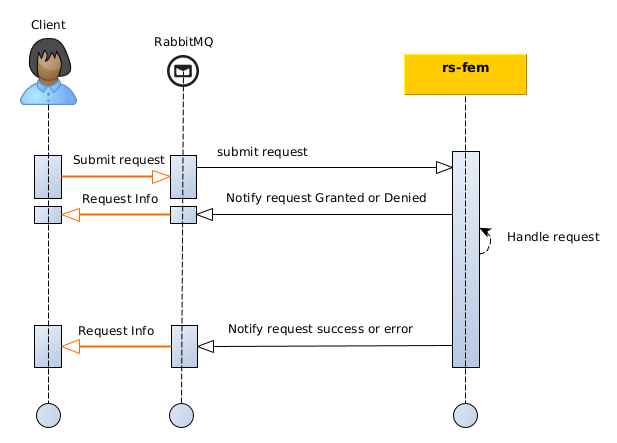
Requests and responses are linked with a correlation identifier : requestId provided into notification requests and added in service responses.
When you submit a Feature notification request you have to ensure that the provided requestId is unique. Service will respond to your request with this identifier.
AMQP API
How to
The Regards AMQP API concept describe how AMQP interfaces must be handled to submit events or to subscribe to events.
Exchange
Notification requests have to be published to this REGARDS RabbitMQ exchange:
| Exchange | Virtual host |
|---|---|
regards.broadcast.fr.cnes.regards.modules.feature.dto.event.in.FeatureNotificationRequestEvent | regards.multitenant.manager |
Request content
Properties
| Parameter | Type | Description |
|---|---|---|
| priority | Integer | Standard RabbitMQ property to sort messages by priority order. |
| content_encoding | String | Standard RabbitMQ property for the encoding type of the message |
| content_type | String | Standard RabbitMQ property for the MIME Type of the message sent |
| delivery_mode | Integer | Standard RabbitMQ property for the delivery mode (persistent or not) |
Headers
| Header | Value | Mandatory |
|---|---|---|
| regards.tenant | The tenant or project to request. It must be an existing Regards tenant. | True |
| regards.request.id | String of max 36 characters long. You must ensure that this id is unique. | True |
| regards.request.date | ISO 8601 date (can be in the future to delay request processing). See How it works section for more information. | False |
| regards.request.owner | String of max 128 characters long | True |
Use the request date parameter to delay the request processing if you need to by giving a date in the future. The given date, will the execution date of our request. If a past date is provided, request will be processed as soon as possible.
Body
| Parameter | Type | Description | Mandatory |
|---|---|---|---|
| urn | String | Product URN to notify. | True |
| priority | String | HIGH, NORMAL, LOW.See How it works section for more information. | True |
| recipients | set<String> | List of recipients. To be provided only for direct notification mode. | False |
If notification recipients are supplied, they must correspond to existing recipients configured on the rs-notifier service.
Example for standard notification mode
# Headers
regards.tenant=project1
regards.request.id=12345463-0f6b-4488-b58c-52af3f7e9563
regards.request.owner=owner
{
"urn": "URN:FEATURE:DATA:project1:87fdda0e-27d1-494f-a1c0-c57f2f0810f7:V1",
"priority": "NORMAL"
}
Example for direct notification mode
# Headers
regards.tenant=project1
regards.request.id=12345463-0f6b-4488-b58c-52af3f7e9563
regards.request.owner=owner
{
"urn": "URN:FEATURE:DATA:project1:87fdda0e-27d1-494f-a1c0-c57f2f0810f7:V1",
"priority": "NORMAL",
"recipients": [
"MISSION-1",
"MISSION-2"
]
}
Responses format
To learn how to subscribe to your request responses as described in the introduction diagram see Subscribe to responses.