Delete products
Introduction
This section describes how to delete products with the rs-fem service using the REST interfaces.
The diagram below explains the global processing of a product deletion request by REGARDS system. For a REGARDS client using REST interface, the main steps are:
- Authenticate to REGARDS in order to retrieve a valid token. See the authenticate guide.
- Send your product archive request containing product information to RS-FEM microservice
- Retrieve information about your request status from RS-FEM microservice.
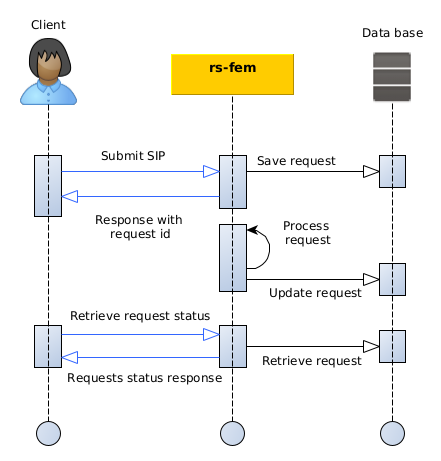
REST API
How to
The Regards REST API concept describe how REST interfaces must be handled to submit requests.
Endpoint
| Endpoint | Verb |
|---|---|
| /features | DELETE |
Request content
| Property | Type | description |
|---|---|---|
| priority | String | HIGH, NORMAL, LOW.See How it works section for more information. |
| featuresUrns | List<String> | Unique identifier of the features to delete |
Example
curl -X DELETE https://regards.com/api/v1/rs-fem/features --data "@request.json" \
-H "Authorization: Bearer <token>" \
-H "Content-Type: application/json"
Example of deletion request
{
"featuresUrns": [
"URN:FEATURE:DATA:tenant:ca4015e5-9c59-49ff-b35e-f30c6929f402:V1"
],
"priority": "NORMAL"
}
Response
- Code: 201 Created
info
The success return codes only means that your request has been granted an will be processed soon.
Response Body:
| Name | Type | Description |
|---|---|---|
| granted | Map<String, String> | Couples FeatureId/requestId for granted requests |
| denied | Map<String, String> | Couples FeatureId/cause for denied requests |
| message | List<String> | Error messages information |
Example of creation response
{
"granted": {
"ProductId001": "request-id-001"
},
"denied": {
"ProductId002": "Missing parameter cloud_coverage"
},
"messages": []
}