How it works
Introduction
The microservice rs-admin-instance groups together a set of functionalities divided into different modules,
specifically used in the Regards instance and attached to the instance database.
Module : accessrights-instance
This module aims at handling access rights for Regards users. It specifically manages user accounts. One
same account
can have different project users for each project, so one account can be linked to several projects.
Accounts are transverse to all projects and so are persisted in an instance database.
To delete a user account, no project user associated with this account must still be associated with a project.
The following state diagram outlines the various states an account goes through during its lifetime:
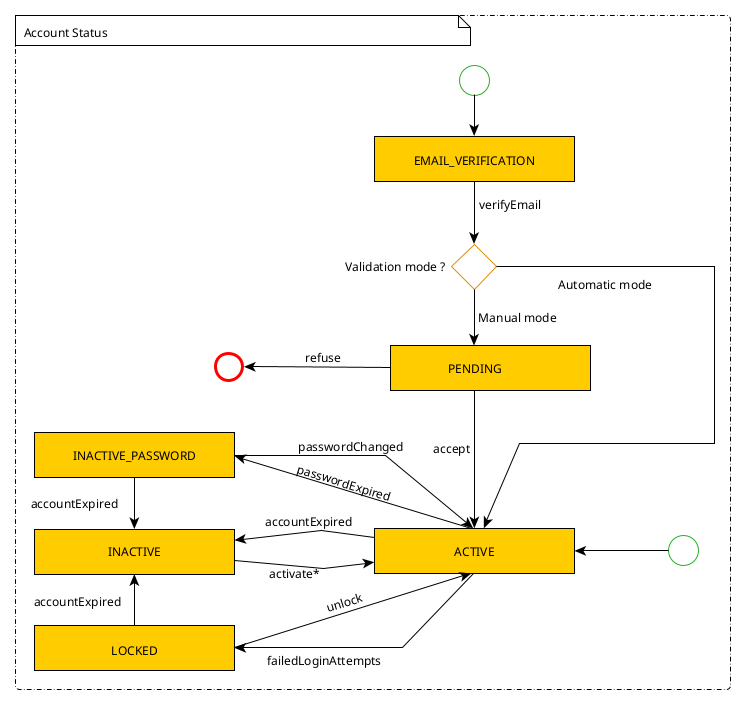
Module : emails-instance
This module centralises the process of sending emails asynchronously to the SMTP server from the Regards application. This module can be used by other Regards microservices via an HTTP client.
Initially, the client microservice sends a request to send an email including data such as the from, to, cc, subject, and text fields. This request is stored in the database and a scheduler processes these requests over time in order to email the recipient.
If the sending of an asynchronous email fails, it will be repeated with 9 attempts. The time between the attempts is configurable. By default, attempts are made quickly at the beginning, then spaced out more and more. A notification will be created to inform the Regards administrator of any errors encountered when sending mails. Requests will be deleted from the database when more than 9 attempts are made.
Module : notification-instance
This module contains the functionalities linked to UI notifications for the portal of Regards :
- creation of notifications
- search for notifications based on search criteria
- deleting one or more notifications based on search criteria
- update notifications to indicate which have already been read by the user.
This module works in the same way as the notification module in the microservice rs-admin-project. However, in
the rs-admin-instance microservice, all notifications and notification configurations are saved in the Regards
instance database.
Module : project-instance
This module is used to manage the functionalities linked to the various tenants/projects created in Regards with their connection to the database.
For each combination of a project/tenant and a microservice that this project requires, it is possible to use a different database. This module manages the technical information (driver, username, password, url, etc.) relating to the connection to the databases. The database information for a couple (project, microservice) is called a Project Connection.
It is not required to use a different database for each combination of a project/tenant and a microservice. Most of the time, it is perfectly fine to use the same database for all microservices of a given project (each microservice uses their own schema, so they can live together in the same database). However, it is required to use a different database for each project.
At start-up, an initial project is already present in the Regards application.
Before creating a new project, you must first create the corresponding new database(s) in the Regards PostgreSQL database.