Create product
This section describes how to submit a new product to the LTA service of REGARDS thanks to AMQP interfaces.
Introduction
The diagram below explains the global processing of a new product submission request by REGARDS system.
For a REGARDS client using message queuing, the main steps are:
- Publish your product archive request containing product information to REGARDS Rabbitmq server.
- Wait for notifications from REGARDS on its Rabbitmq server. Those notifications will inform you about your request progression. Request status lifecycles can be :
DENIED: Your request has been denied (possibly malformed request).GRANTED->ERROR: Your request has been granted, but an internal error happened.GRANTED->SUCCESS: Your request has been granted and processed with success.
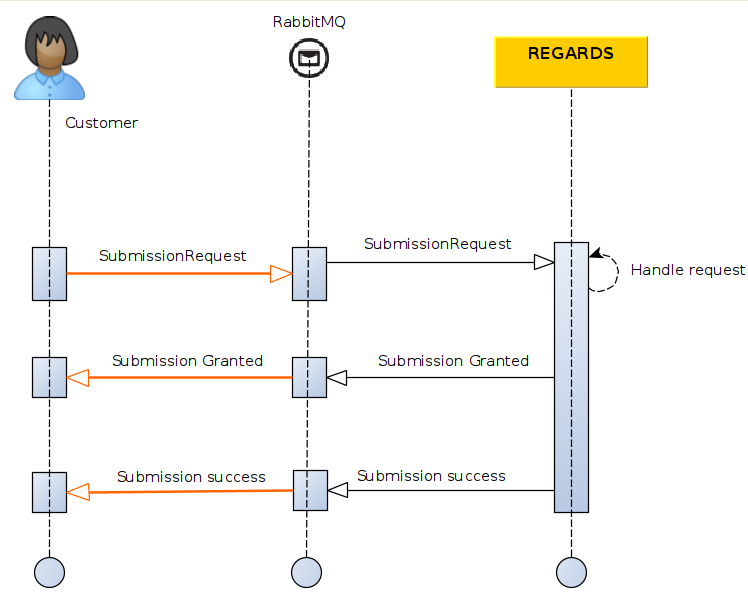
AMQP API
How to
The Regards AMQP API concept describe how AMQP interfaces must be handled to submit events or to subscribe to events.
Exchange
Submission requests have to be published to REGARDS Rabbitmq exchange:
| Exchange | Virtual host |
|---|---|
regards.broadcast.fr.cnes.regards.modules.ltamanager.amqp.input.SubmissionRequestDtoEvent | regards.multitenant.manager |
Request content
Properties
| Parameter | Type | Description |
|---|---|---|
| priority | Integer | Standard RabbitMQ property to sort messages by priority order. |
| content_encoding | String | Standard RabbitMQ property for the encoding type of the message |
| content_type | String | Standard RabbitMQ property for the MIME Type of the message sent |
| delivery_mode | Integer | Standard RabbitMQ property for the delivery mode (persistent or not) |
Headers
| Parameter | Type | Optional | Description |
|---|---|---|---|
| regards.tenant | String | No | Tenant name depends on REGARDS instance project configuration |
| regards.request.owner | String | No | Name of the request provider. |
Body
| Parameter | Type | Optional | Description |
|---|---|---|---|
| correlationId | String | No | Identifier to track this request during the entire workflow. It must be unique. |
| productId | String | No | Product identifier. If two products are submitted with the same id, a new version is created or the previous one is replaced. |
| datatype | String | No | Product datatype. Must be present in the lta-manager configuration. |
| geometry | GeoJSON RFC 7946 | Yes | Product geometry in GeoJSON RFC 7946 Format. |
| files | Object | No | Files linked to the product. At least one is required. |
| files.type | String | No | Type of the file can be RAWDATA, THUMBNAIL, QUICKLOOK_SD, QUICKLOOK_MD or QUICKLOOK_HD |
| files.url | String | No | Location of the file. Only http(s) or file protocols are accepted. |
| files.filename | String | No | File name |
| files.checksumMd5 | String | No | File MD5 checksum |
| files.mimeType | String | No | File mime type |
| storePath | Path | Yes | Path to manually define the destination location for files on archival system. If null, the storePath will be built from the lta-manager configuration. |
| session | String | Yes | Session to monitor the generation of the product. If not provided, a default session will be used. |
| replaceMode | Boolean | Yes | default false - Defines whether a product with the same id should be replaced or duplicated with a new version. |
| tags | Strings | Yes | Optional labels to add in product metadata tags |
| properties | json object | No | Product metadata, Map of key/value properties. Mandatory properties depends on product datatype. |
If two products are submitted with the same provider id :
- if you specify
replaceMode=false, a new version is created (V2, V3...) - if you specify
replaceMode=true, a new version is created and the previous one is deleted.
If that's the first time you submit a product (no product with same providerId is present on OAIS catalog), both endpoint create a first version of the product.
REGARDS system will ensure integrity verification of each file of your product by checking provided md5 checksum after each file copy.
Example
{
"priority": 1,
"delivery_mode": 2,
"content_encoding": "UTF-8",
"content_type": "application/json",
"headers": [
{
"regards.tenant": "Project1",
"regards.request.owner": "Regards TEAM"
}
]
}
{
"correlationId": "xxx",
"productId": "xxx",
"datatype": "xxx",
"geometry": {
"coordinates": [
[
[
0.07604560969926086,
43.98314313658291
],
[
0.14096031674824933,
43.99467654310261
],
[
0.05530723606827761,
43.957963973072
],
[
0.07604560969926086,
43.98314313658291
]
]
],
"type": "Polygon"
},
"files": [
{
"type": "THUMBNAIL",
"url": "file:/input/LTA/2519/thumbnail-4.png",
"filename": "thumbnail-4.png",
"checksumMd5": "fb8613574312c47f215343ebebaf8ebf",
"mimeType": "image/png"
},
{
"type": "RAWDATA",
"url": "file:/input/LTA/2519/product-4.zip",
"filename": "product-4.zip",
"checksumMd5": "ff3d0a4640b403a02007b0039640607b",
"mimeType": "application/zip"
},
{
"type": "RAWDATA",
"url": "file:/input/LTA/2519/product-4-meta.xml",
"filename": "product-4-meta.xml.",
"checksumMd5": "fcd0e49a6f85e67ae6d2149a1f67d567",
"mimeType": "application/xml"
}
],
"storePath": "",
"session": "",
"replaceMode": false,
"tags": [
"tag1",
"tag2"
],
"properties": {}
}
Responses format
To learn how to subscribe to your request responses as described in the introduction diagram see Subscribe to response.