GeoJson Catalog Services
GeoJson Catalog Services are a set of facultative REGARDS services that allows to create a data source of products with standard GeoJson format.
This data source is recommended for catalog with large volume of products and high performances required.
To allow administrators to manage standard GeoJson products, you need to use these microservices :
- rs-fem : Feature Manager. Manage standard GeoJson formated products data source
- rs-storage : Manage files references and stored files
- Optional rs-notifier : Highly configurable notification system. Can be used to inform external and internal components when a GeoJSON product is created, updated or deleted.
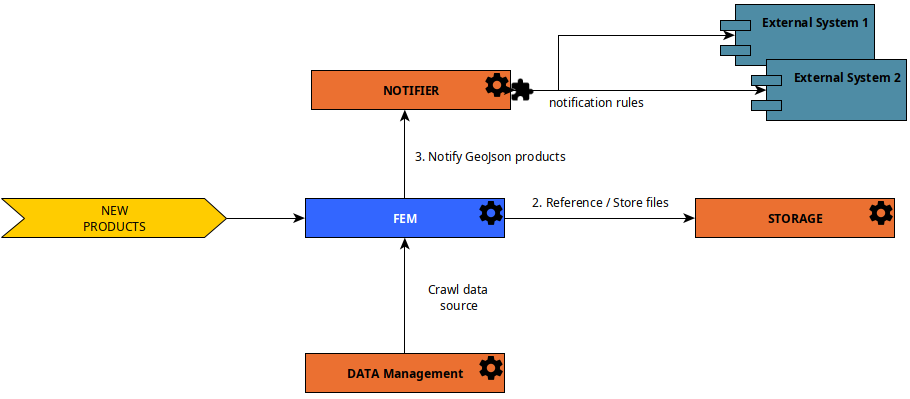
Thanks to rs-fem microservice, administrator can manage a new data source with standard GeoJson formated products. To learn more about rs-fem microservice, see Feature Manager service documentation.
This data source can be used as one of the data sources crawled by the data management service thanks to DataManagement FEM Data Source Plugin.
Populate using FEM API
The diagram below explains how to fulfill the GeoJSON products data source directly using rs-fem :
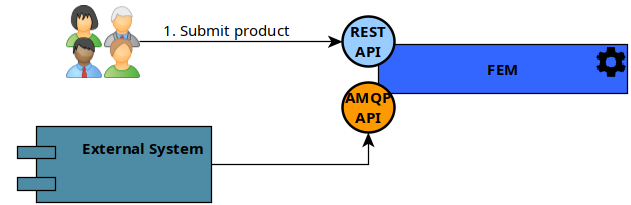
This design uses:
- rs-fem
- rs-storage
- Optional rs-notifier
This design is easy to start, but you should consider the usage of a Worker as it allows to process products before their submission into the GeoJSON catalog.
Populate using Worker
The diagram below explains the microservices interaction to fulfill the GeoJson products data source with rs-fem and rs-worker-manager microservices.
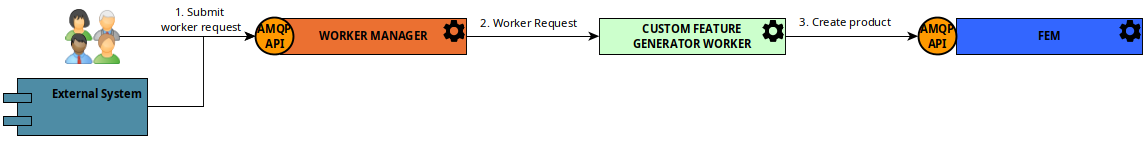
This design uses:
- rs-fem
- rs-storage
- A worker that retrieves an input payload (customizable) and send
GeoJSON product creation request to the Feature-Manager (rs-fem)
- Guide to create your own Worker
- Guide to send product submission MQ message to rs-fem from your worker, see AMQP Submit product API Guide.
- Optional rs-notifier
Populate using another REGARDS GeoJSON catalog
The diagram below explains how to populate the GeoJSON catalog using another GeoJSON catalog.
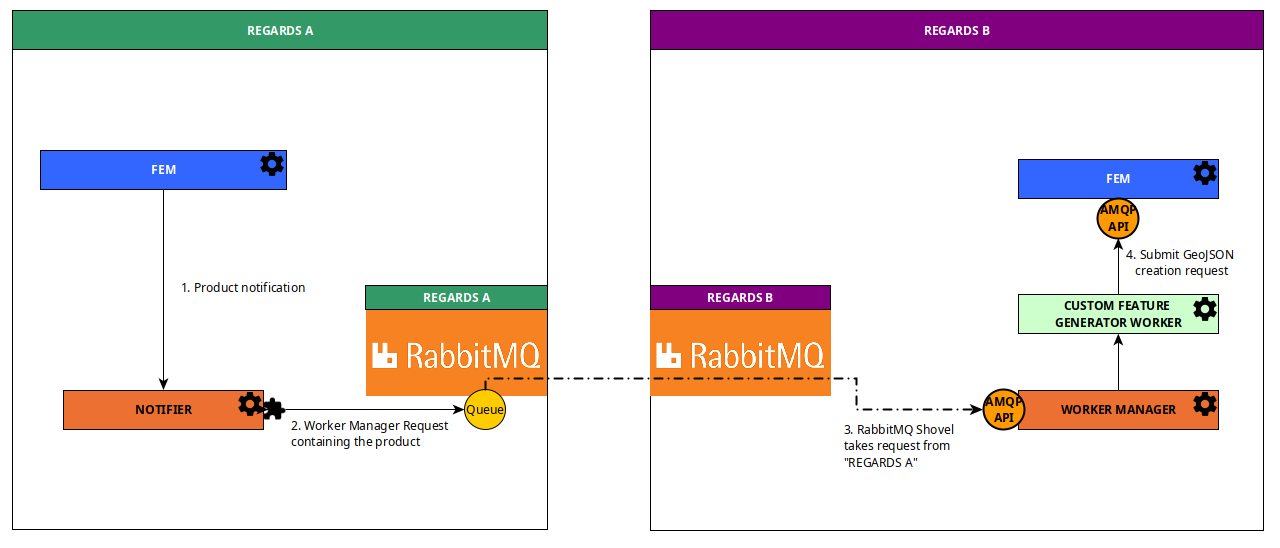
This design uses:
- on the REGARDS B side, same services than the ones describes in the Populate using Worker section
- on the REGARDS A side, you need the Worker Manager Sender Notifier plugin installed
- a shovel on REGARDS B that retrieves
Worker Manager compatible requestsstored on a REGARDS A queue
You can also implement the acknowledge request like this:
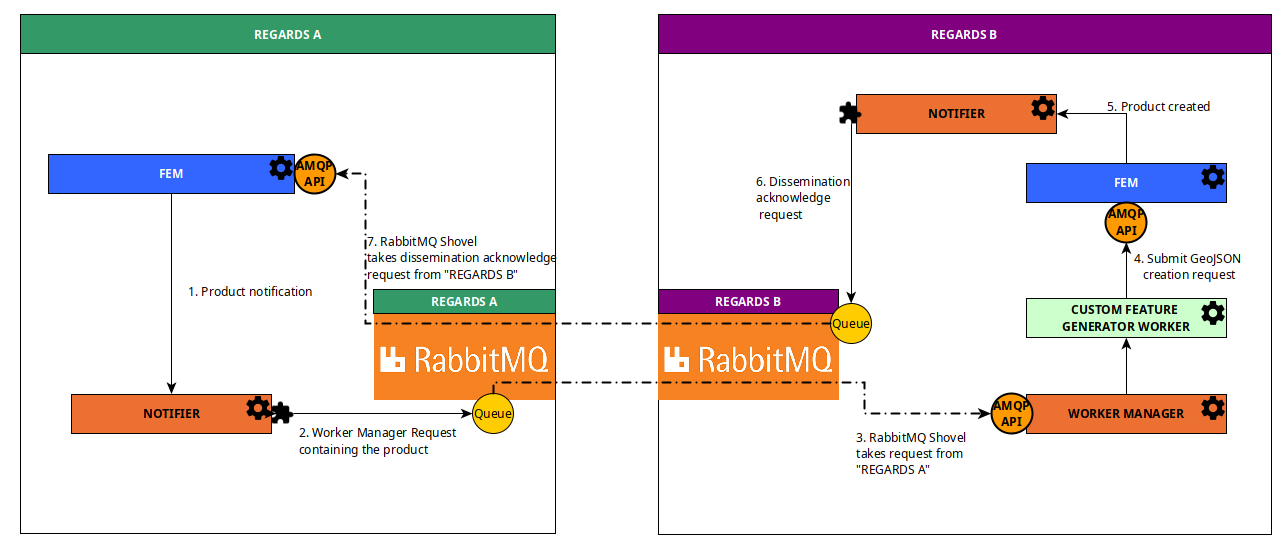
This design uses:
- on the REGARDS B side, you need the Dissemination ACK Sender Notifier plugin installed
- a shovel on REGARDS A that retrieves
Dissemination ACK requestsstored on a REGARDS B queue