Create product REST
*This page assumes you know how to authenticate your REST API requests *
This section describes how to submit a new product to the Long Term Archive service using the REST interfaces.
Introduction
The diagram below explains the global processing of a new product submission request by REGARDS system.
For a REGARDS client using REST interface, the main steps are:
- Authenticate to REGARDS in order to retrieve a valid token. See the authenticate guide.
- Send your product archive request containing product information to RS-LTA-MANAGER microservice
- Ask information about your request status from RS-LTA-MANAGER microservice.
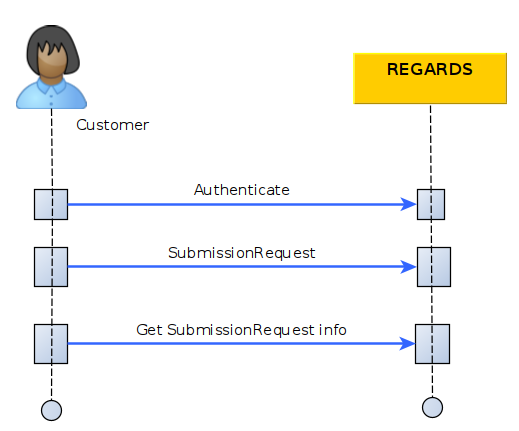
Submit Product creation request
Request
These two following endpoints shares the same Request headers and Request Body.
| description | url | verb |
|---|---|---|
| Product creation request with replace desactived | <HOST>/api/v1/rs-lta-manager/products | POST |
| Product creation request with replace actived | <HOST>/api/v1/rs-lta-manager/products/replace | POST |
If your product creation request contains an error and you have a new payload to send, you can replace the previous request using the product replace endpoint
Request headers
{
"Content-Type": "application/json",
"Authorization": "Bearer <token>"
}
Request Body
{
"productId": "string",
"datatype": "string",
"geometry": {},
"files": [
{
"type": "THUMBNAIL",
"url": "file:/input/LTA/2519/thumbnail-4.png",
"filename": "thumbnail-4.png",
"checksumMd5": "fb8613574312c47f215343ebebaf8ebf",
"mimeType": "image/png"
},
{
"type": "RAWDATA",
"url": "file:/input/LTA/2519/product-4.zip",
"filename": "product-4.zip",
"checksumMd5": "ff3d0a4640b403a02007b0039640607b",
"mimeType": "application/zip"
},
{
"type": "RAWDATA",
"url": "file:/input/LTA/2519/product-4-meta.xml",
"filename": "product-4-meta.xml.",
"checksumMd5": "fcd0e49a6f85e67ae6d2149a1f67d567",
"mimeType": "application/xml"
}
],
"storePath": "string",
"session": "string",
"tags": [ "tag1", "tag2" ],
"properties": {}
}
| Parameter | Type | Optional | Description |
|---|---|---|---|
| productId | String | No | Product identifier. If two products are submitted with the same id, a new version is created or the previous one is replaced. |
| datatype | String | Yes | Product type. Have to be a REGARDS known datatype. |
| geometry | GeoJSON RFC 7946 | Yes | Product geometry |
| files.type | String | No | File type can be RAWDATA, THUMBNAIL, QUICKLOOK_SD, QUICKLOOK_MD or QUICKLOOK_HD |
| files.url | String | No | File location |
| files.name | String | No | File name |
| files.checksumMd5 | String | No | File MD5 checksum |
| files.mimeType | String | No | File mime type |
| storePath | Path | Yes | Used to manually define the destination location for files on archival system. |
| session | String | Yes | Used to define a session name. Many requests can be associated to a same session name for monitoring purpose. |
| tags | Strings | Yes | Optional labels to add in product metadata tags |
| properties | json object | No | Product metadata, Map of key/value properties. Mandatory properties depends on product datatype. |
On AMQP interface, there is an additional owner parameter. When you use the REST API, the product owner is automatically set to the logged in user who sent the submission request.
REGARDS system will ensure integrity verification of each file of your product by checking provided md5 checksum after each file copy.
Response
| Http status | description |
|---|---|
| 200 | Your request is successfully created |
| 403 | Access denied |
| 422 | Invalid request body |
{
"content": {
"correlationId": "string",
"productId": "string",
"responseStatus": "GRANTED",
"expires": "2022-12-22T10:25:52.243Z",
"session": "string",
"message": "string"
},
"links": [
]
}
correlationId: Request identifierproductId: Id of the product to createresponseStatus: GRANTED or DENIEDexpires: Expiration date of your requestsession: Session of your requestmessage: Information message about your request
Click on the link Get request status REST just below, you will discover how to retrieve Product creation updates and status.